Recently, my mobile device manufacturer (OnePlus) decided to roll out updates to a new version of their Android-based operating system (OxygenOS) to use Android 11. After this particular update, I noticed a big delay in sending and receiving text messages (both SMS and MMS). At first I thought it was simply a temporary problem, but it didn’t go away. Doing some troubleshooting, I figured that it had to be related to one of three things:
- A problem with my carrier (Deutsche Telekom)
- A problem with the version of the Android 11 ‘Messages’ app
- A problem with a setting that was silently changed during the update to Android 11
I tried installing a different messaging app called Textra (which, by the way, I liked so much that I have continued using it), but that didn’t fix the problem. I confirmed that it wasn’t a carrier problem by asking some friends who also use the same provider, and their messaging was immediate as it should be. That left option #3 as the likely culprit.
After modifying several settings without finding a fix, I started delving a little more deeply into potential problems. That’s when I remembered that there are “secret codes” that you can enter using your dialler that can help with troubleshooting (see this article for a listing of some of them). The one that I wanted was for testing the carrier settings, and it can be accessed by going to your dialler and entering:
*#*#4636#*#*On the resulting screen, tap “Phone information” and scroll to the bottom to tap the “Trigger Operator Provisioning” button (note that your screen may look a little different):
After doing so, my text messaging (both SMS and MMS) started working again without any delay.
Cheers,
Zach

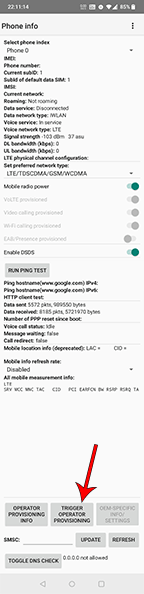
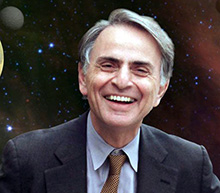
4 comments
Skip to comment form
Mine isn’t locked and I don’t have that option either
Author
Without knowing details regarding your mobile, provider, and version of Android, there isn’t really any way to further troubleshoot. I would suggest searching around regarding your specific device and “operator provisioning”.
My “Trigger Operator Provisioning” button can’t be tapped. What now??
Author
Hello Bill,
My guess is that your device is locked to a particular carrier and that carrier doesn’t allow manual provisioning. This post only applies to carrier-unlocked Android devices.
Cheers,
Zach