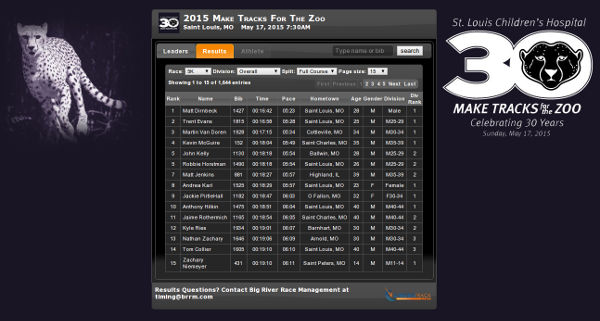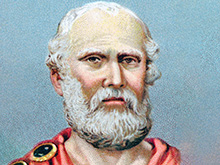Important!
My tech articles—especially Linux ones—are some of the most-viewed on The Z-Issue. If this one has helped you, please consider a small donation to
The Parker Fund by using the top widget at the right. Thanks!
Late last night, I decided to apply some needed updates to my personal mail server, which is running Gentoo Linux (OpenRC) with a mail stack of Postfix & Dovecot with AMaViS (filtering based on SpamAssassin, ClamAV, and Vipul’s Razor). After applying the updates, and restarting the necessary components of the mail stack, I ran my usual test of sending an email from one of my accounts to another one. It went through without a problem.
However, I realised that it isn’t a completely valid test to send an email from one internal account to another because I have amavisd configured to not scan anything coming from my trusted IPs and domains. I noticed several hundred mails in the queue when I ran postqueue -p, and they all had notices similar to:
status=deferred (delivery temporarily suspended:
connect to 127.0.0.1[127.0.0.1]:10024: Connection refused)
That indicated to me that it wasn’t a problem with Postfix (and I knew it wasn’t a problem with Dovecot, because I could connect to my accounts via IMAP). Seeing as amavisd is running on localhost:10024, I figured that that is where the problem had to be. A lot of times, when there is a “connection refused” notification, it is because no service is listening on that port. You can test to see what ports are in a listening state and what processes, applications, or daemons are listening by running:
netstat -tupan | grep LISTEN
When I did that, I noticed that amavisd wasn’t listening on port 10024, which made me think that it wasn’t running at all. That’s when I ran into the strange part of the problem: the init script output:
# /etc/init.d/amavisd start
* WARNING: amavisd has already been started
# /etc/init.d/amavisd stop
The amavisd daemon is not running [ !! ]
* ERROR: amavisd failed to start
So, apparently it is running and not running at the same time (sounds like a Linux version of Schrödinger’s cat to me)! It was obvious, though, that it wasn’t actually running (which could be verified with ‘ps -elf | grep -i amavis’). So, what to do? I tried manually removing the PID file, but that actually just made matters a bit worse. Ultimately, this combination is what fixed the problem for me:
sa-update
/etc/init.d/amavisd zap
/etc/init.d/amavisd start
It seems that the SpamAssassin rules file had gone missing, and that was causing amavisd to not start properly. Manually updating the rules file (with ‘sa-update’) regenerated it, and then I zapped amavisd completely, and lastly restarted the daemon.
Hope that helps anyone running into the same problem.
Cheers,
Zach
EDIT: I have included a new post about debugging amavisd start-up problems.