Ever since the last system update (which included xorg-1.10.1 and nvidia-drivers-270.41.03), I have had an annoying problem regarding desktop drawing. Any time that I open LXterminal, a black box the same size as the default terminal window appears in the upper-left corner of my primary display. Interestingly, it only seems to happen when I open up a terminal emulator. Even more interestingly, it happens with any terminal emulator that I use. I briefly installed terminal (the default in Xfce), and gnome-terminal, and they both exhibited the same problem. I’m going to try a few more tests before filing a bug in either the Gentoo Bugzilla, or an appropriate upstream bug system. If anyone has done more extensive troubleshooting, please let me know.
May 06 2011

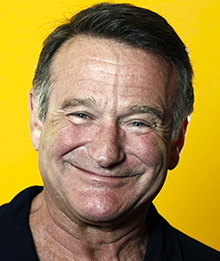
20 comments
Skip to comment form
This issue was fixed in new version nvidia drivers.
@gidoca, could you please link me to instructions, I don’t know how to do that either and have tried everything else. So frustrated right now. Thanks in advance for any help.
I’m going to try a few more tests before filing a bug in either the Gentoo Bugzilla, or an appropriate upstream bug system. If anyone has done more extensive troubleshooting, please let me know. Do you know?
@gidoca
Ok, found settings menu for flash and hardware acceleration was enabled.
My graphics card is nVidia Corporation GT218 [GeForce 210] (rev a2)
As mentioned before, the problem is gone.
OK, I don’t know how, but problem is solved. What I did was sync’d portage and updated world.
System is ~amd64 with following:
~arch kde-4.6.3
nvidia-drivers-270.41.03
~arch xorg-server-1.10.1.901
Composite enabled.
Desktop effects enbled and functioning prefectly.
stable adobe-flash-10.2.159.1 with vdpau enabled.
From xorg.conf, these are the options for nvidia driver:
Option “NoLogo” “1”
Option “RenderAccel” “True”
Option “AllowGLXWithComposite” “True”
Option “RandRRotation” “1”
Option “AddARGBGLXVisuals” “1”
Option “ConstantDPI” “True”
Option “UseEvents” “1”
Option “ConnectToAcpid” “True”
Option “CursorShadow” “1”
@gidoca
I don’t know how to do that but when I choose “Global settings” from flash context menu, I was redirected to a webpage where I could change options.If I understood corectly, settings are online now?!!!
Hope this helps…
I have same bug: http://bugs.gentoo.org/show_bug.cgi?id=364019
@Dimitrije: have you tried disabling video acceleration in flash? I heard it may help which such issues.
I’m experiencing this problem with the desktop notifications in Gnome. Every time more than one notification is opened at the same time, a black box of the same size appears in the top left corner of the screen.
I think all those terminal emulators use the same code for terminal emulation… (libvte)
I’m using KDE 4.6.2 with kwin ( although on kubuntu ). I’m running nvidia 270.41.06 and xorg-server 1.10.1.
I’ve noticed that with the switch to 1.10 ( and corresponding change in nvidia drivers ) I cant run composited because X hangs. I can can still ssh to the box ( my laptop ) and i see that Xorg and kworkerthread are going flat out…
I am using Openbox. Interestingly, I don’t see this problem with pekWM.
@Andreas
I disabled composition in kwin, but none of the problems arose. Which WM are you using?
Thanks to everyone for supplying feedback on this issue. @Nikos, thank you for the patch. I will also try this once I get home. If it corrects the issue, we’ll get it into the tree for an -r1.
I’ve had a similar problem, and the following patch against xorg-server fixed it:
http://pastebin.com/raw.php?i=48aHfgT9
Copying the above to:
/etc/portage/patches/x11-base/xorg-server/xserver-fill-window-background.patch
will make portage apply it automatically.
I have similar problems as well, but only when running non-composited window manager.
I’ll test this when I get home too…
I have a similar system (same software versions, GeForce 8800 GTS, dual screen), but I am running KDE SC 4.6.2. I cannot reproduce the problems with Konsole (KDE terminal emulator) or Firefox 4.0.1.
Thanks for the information. I will try the newest minor revision of nvidia-drivers once I get home.
There is another minor bump of the nvidia-drivers to .06. You could try those. I personally have no issues with this combi, but it seems to be card specific.
I’m having the same problem but with Firefox or Chromium and flash.
Example:
1. Open Firefox or Chromium and go to webpage with flash ads.
2. Close browser
3.1. Reopen browser. Flash ads from 1. are visible under the content of new webpage.
OR
3.2. Open tvtime to watch television. Flash ads from 1. are visible under the tvtime window.
As this is VERY annoying problem, I would like to help any way I can…