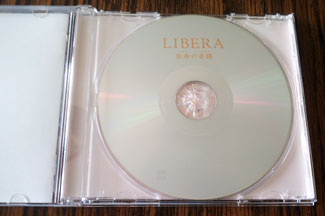After having listened to Libera’s new single Song of Life about 40 times now, I think I can write a fairly decent review of the piece. The amazing music was written by Japanese composer Takatsugu Muramatsu, the beautiful words written by Robert Prizeman (who also did the arrangement), and the phenomenal solo on the recorded track was performed by Ralph Skan (pictured at left). The song starts out with a nice piano part and a single ethereal voice (I’m not certain of whose [or if it is mapped], but I would guess James Mordaunt), followed by Ralph’s solo in the opening verse. Light percussion, accompaniment, and certainly not least, the other boys join right before the chorus.
After having listened to Libera’s new single Song of Life about 40 times now, I think I can write a fairly decent review of the piece. The amazing music was written by Japanese composer Takatsugu Muramatsu, the beautiful words written by Robert Prizeman (who also did the arrangement), and the phenomenal solo on the recorded track was performed by Ralph Skan (pictured at left). The song starts out with a nice piano part and a single ethereal voice (I’m not certain of whose [or if it is mapped], but I would guess James Mordaunt), followed by Ralph’s solo in the opening verse. Light percussion, accompaniment, and certainly not least, the other boys join right before the chorus.
For the line “Love plays along in our lives yet to come,” I don’t believe it is Ralph in the foreground. However, he finishes off the chorus with “as we join in the song of life.” After the first chorus, there is a short interlude of many of the choristers harmonising beautifully (possibly my favourite part of the piece). This interlude fades seamlessly into the next verse. The song finishes with an iteration of the chorus, slowing down at the last line.
I have always loved any new piece that Libera performs, but I didn’t think that any would ever replace Adoramus from their album Free (the version with voice in the beginning, not the latter rendition with a violin mimicking the voice). I stand corrected. I can only think about the performances on the Canadian tour when I listen to this piece. In particular, I visualise the arrangement as performed at Chatham. There is no single element of the piece that makes it my new favourite, but rather the combination of the lovely, simplistic piano (and arrangement during the chorus), the opening voice, Ralph’s incredible solos, and the outstanding harmonies during the choruses and interlude. Simply awe inspiring.
Lyrics:
There’s a whisper in the dark
as a new life comes to be.
Then a song begins to form
as it finds the harmony.
With the chorus of sound
of the world all around,
now it blends in the tune
joining the endless song of life.
Chorus:
We shall never be alone
as we link our hearts in one,
Joining voices from above,
all in the miracle of life.
Through the ages we will grow,
only time will ever know,
as our voices magnify,
all in the miracle of life.
Love plays along in our lives yet to come
as we join in the song of life.
Interlude
Now the music starts to build
as the words begin to rhyme
then another lends a tune
as their voices now combine
With the chorus of sound
of the world all around,
now it blends in the tune
joining the endless song of life.
Chorus:
We shall never be alone
as we link our hearts in one,
Joining voices from above,
all in the miracle of life.
Through the ages we will grow,
only time will ever know,
as our voices magnify,
all in the miracle of life.
Love plays along in our lives yet to come
as we join in the song of life.