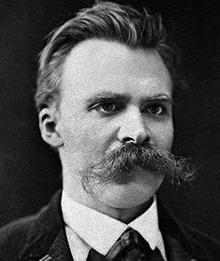I had forgotten about my scanner that I bought a while back for scanning old family photos. Since scanner support in Linux (via the SANE backend) is not all that great, and considering I often wanted to manipulate the photos in Photoshop, I rarely even hooked it up to my main computer. Now that I use VirtualBox for a Windows XP VM, and use Photoshop inside of that environment, I thought it might be worth a shot to attempt installing the scanner inside the VM. The scanner was surprisingly easy to set up under VirtualBox 4.0.6. I simply hooked it up to the host machine, started the VM, went to Devices –> USB Devices –> Epson V30/V300 [0100], and checked it in order to enable USB passthrough. The scanner was readily recognised. For this particular scanner model, I had to install three separate drivers in order to allow for all of the scanning functions (TWAIN import in Photoshop [standard scanning], direct scanning from the buttons on the scanner itself [the event manager driver], and the copy utility).
I like it when things “just work.” 🙂